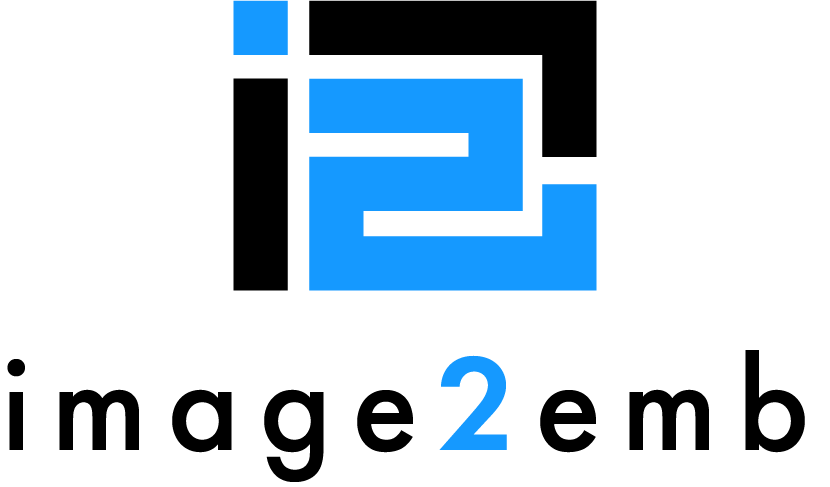PNG to HUS File Converter

WARNING
Online converters claiming instant image-to-embroidery file conversion are FAKE. Achieving accurate results requires manual expertise from professionals like i2e, who understand fabric, size, threads, stitching, and machines.
How to Convert PNG to HUS File Format
In PNG to HUS file format conversion, the logo or image is usually in PNG format and needs to be compatible with HUS format for digitizing the Husqvarna/Viking embroidery machine. Basically PNG to hus file conversion is necessary if you want to sew out your designs on fabric.
With our PNG to HUS file format conversion service, you no longer have to rely on limited designs available in the market. Feeling bored of the same old-fashioned apparel designs that keep repeating themselves over the years? Simply provide us with a picture of your embroidery design in PNG format, and we will convert it into a machine-readable HUS file format.
Our team of expert digitizers specializes in converting any logo in PNG format into the HUS file format after a careful analysis of each technical aspect of the design stitch. Whether you are an apparel manufacturer, apparel decorator, or simply want to design your own outfits, our PNG to HUS file format converter increases your business revenue.
With our HUS file convertor and your creativity, you can bring a vision to life. You can stand out with exquisite embroidery details, leaving everyone in awe of your fashion sense. Speaking of the details, our team ensures focus on stitch design, stitch density, thread density, color matching, and other important factors that affect your final sew out. Therefore, we assure you that if you put your trust in us and our digitizing processes, you’ll be pleased with the outcome.
Our years of experience in digitizing will be beneficial for you if you are someone who prefers to keep quality high. So, avail of our PNG to HUS service now to enjoy seamless digital embroidery of your clothes.
Converting PNG to HUS for embroidery?
The conversion of PNG format into HUS file format can be widely used by various customers in the textile industry. For instance, manufacturers of clothing and accessories can avail of our service to make their products more embellished than ever. Apparel designers dealing with t-shirts, hoodies, caps, hats, sportswear, and athleisure clothing can get certain graphics, logos, and other designs sewn out into the apparel thanks to our PNG to HUS file format converter.
Short for Portable Network Graphics, PNG is a file format that contains raster graphics (images) and is known for supporting lossless data compression. PNG file format supports gray-scale images, and palette-based images, along with full-color, non-palette-based images RGBA or RGB images. The file extension that all PNG files have is .png. Generally, PNG files are used for web graphics, including icons and logos. In addition, PNG files can maintain the high quality of images while ensuring a relatively smaller size.
The HUS file format belongs to Husqvarna Vikings embroidery machines and is known for serving as a digital blueprint for any sort of embroidery design. The HUS file format includes crucial detailed guidelines regarding technical factors, which include stitch coordinates, types, threat colors, scaling, size, and more. Furthermore, you can use specialized embroidery software to create or modify the HUS files. When it comes to the size of HUS files, it may vary, depending on the complexity of the embroidery design. The more complete design means the HUS file will be larger.
PNG to HUS Related Conversion
| Jpeg to hus | AI to hus | DST to hus |
| Jpg to hus | EPS to hus | EMB to hus |
| Png to hus | PDF to hus | PES to hus |
| Webp to hus | SVG to hus | EXP to hus |
| Tiff to hus | DSB to hus | |
| BMP to hus | ART to hus | |
| GIF to hus | OFM to hus |
FAQ ABOUT PNG TO HUS
How much your dedicated digitizers charge for png to hus?
i2e digitizers charge for PNG to HUS conversion depending on stitches and the complexity of the design. Stitch count depends on size, meaning if the design is for the left chest, front hat, or hoodie center, it typically ranges from 3 inches to 5 inches, costing $10 to $15. However, if the size exceeds 5 inches, for example, for a jacket back, then it will cost around $20 to $50.
How much time does PNG to HUS conversion take?
PNG to HUS conversion takes around 4 to 7 hours. The hours are accounted for only during the morning and evening shifts of digitizers.
Is there any online free conversion PNG to HUS tool?
Haha, indeed, instant conversion of images into embroidery files is not currently feasible. Developing such a tool would require a significant breakthrough in technology, perhaps with the involvement of visionaries like Elon Musk or Mark Zuckerberg in the textile industry.
Can I make adjustments or edits to my design after converting it to HUS format?
Yes, you can do it if you know how. By the way, why do you need adjustments when we said minor edits are free from our side?